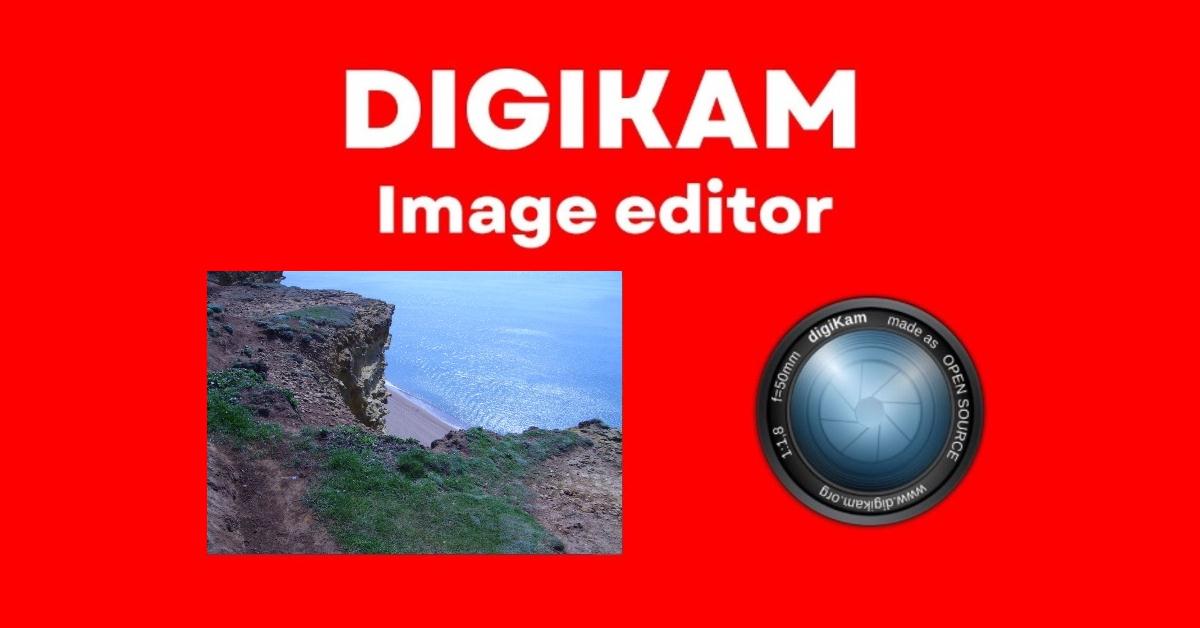
A breakthrough. Sure. This thread rambles re Digikam queries but Eureka! A change of outlook. From here, we’re going to re-examine this convo, (so no issues about losing focus or memory), to turn whatever we’ve discussed re Digicam specifically, (above), into a structured, progressive conversation bringing us up to the point I started to ‘Get it’. begin. Just tidy this up please – Only Digikam related though.
ChatGPT said:
Absolutely, Beach — here’s a clean, structured condensation of everything you’ve said, discovered, and asked about digiKam in this thread — distilled into a clear, chronological “progress log” that leads neatly up to your Eureka! moment.
🧩 Beach & DigiKam: The Breakthrough Thread
1️⃣ Initial Confusion — “An image viewer that won’t view images.”
- You began frustrated that digiKam (and Geeqie) would only display one folder at a time, despite wanting to view all images in a location.
- I explained that digiKam’s system is album-based (each album = one folder), but it can be made to display all subfolders by:
- Setting a root collection under Settings → Configure digiKam → Collections.
- Enabling View → Include Album Sub-Tree or the stacked-folder icon in the toolbar.
You found it all unintuitive and cluttered — and rightly so at that stage, because the database hadn’t yet been built.
2️⃣ Discovery — The Left-Side Tabs / Views
- You later realised (thanks to a YouTube video) that the left sidebar icons weren’t just decoration — they represent different environments or views:
- Albums (folder view)
- Tags
- People
- Timeline
- Search / Advanced Search
- Similarity / Duplicates
- Each “view” shows a different way to look at the same database of images.
This was your first genuine spark of insight — understanding how digiKam thinks.
3️⃣ The Missing Piece — Maintenance and Scanning
- You asked: “Certain tasks like finding duplicates or similar require some kind of thumbnail pre-scan or similar image pre-scan?”
- That question hit the bullseye: until digiKam builds its internal databases, most of its magic tools don’t function.
- The solution:
- Go to Tools → Maintenance…
- Tick the key three options:
- Scan for New Items
- Rebuild Thumbnails
- Rebuild Fingerprints
- Click Start — and let digiKam scan your collection.
4️⃣ The Turning Point — “It’s scanning.”
- Once you started that process, you effectively unlocked digiKam’s intelligence.
- I explained what each scan does:
- Scan for New Items → builds the master database
- Rebuild Thumbnails → creates preview cache
- Rebuild Fingerprints → creates the “AI” visual hashes needed for “Find Similar,” “Find Duplicates,” and “Image Quality Sorter.”
You realised that everything that seemed meaningless before was waiting for this step — the “brain” was empty until it had data.
5️⃣ Confirmation — “No wonder it was all meaningless prior.”
- Exactly the right conclusion: “Before the scan, the interface was an empty shell. After the scan, it all suddenly makes sense.”
That marks your Eureka moment — the point where digiKam went from nonsense to an intelligible, structured visual archive system.
✅ Where You Stand Now
You now understand the three key pillars:
- Views (left-side icons) — the different ways digiKam can display data.
- Maintenance (Tools → Maintenance) — the process that populates its databases.
- Fingerprint Scans — what enables AI tools like duplicates, similarity, and quality analysis.
From here on, you’re working with digiKam’s logic, not against it.
Beach & digiKam: Breakthrough Summary
- Initial issue: digiKam only showed one folder at a time; the interface seemed meaningless.
- Discovery: left-side icons are views (Albums, Tags, People, Timeline, Search, Similarity) — different ways of browsing the same data.
- Key step: ran Tools → Maintenance, ticking
- Scan for New Items
- Rebuild Thumbnails
- Rebuild Fingerprints
- Result: digiKam built its databases (metadata, previews, visual fingerprints).
- Outcome: duplicate and similarity tools now work; all views populate; the interface finally makes sense.
- Insight: before scanning, digiKam is an empty shell — after scanning, it becomes an intelligent photo manager.
